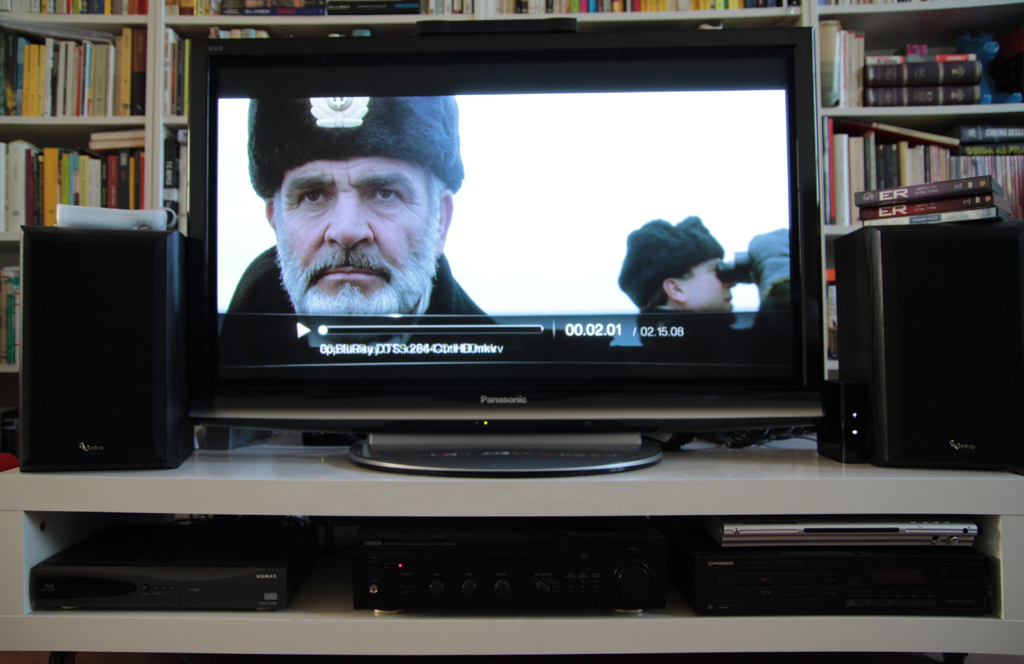Do you want to install the home cinema you just bought? Between the various devices and the multiple connections, there is a lot to get lost in. To help you make the right connections for a perfect fit, here are a few tips for connecting your home theater with complete peace.
DVD connection with a TV or video projector: digital or analog?
The connections are different depending on whether your devices are analog or digital.
Home cinema – analog: 4 types of sockets
Some analog devices offer several types of connections.
If you have a choice, choose the best available connection to make the most of the potential of your home theater system.
Below you will find a list of the different sockets (from the “worst” to the “best”):
Sockets
Scart and Composite (CVBS): the signals are mixed (this is the lower quality analog jack).
S-Video or Y/C (Y= Luminance, C = Chrominance): Luminance (black and white image) and chrominance (red and blue combination) are separated.
RGB Scart: Image separation based on the colors: red, green, and blue.
YUV socket
YUV component (Y = Luminance, U = Red Chrominance and V = Blue Chrominance): separation of the three signals.
The YUV component connection also allows the Progressive Scan to be used. This technology allows the image to be refreshed in a single scan of even and odd lines while all other connectors alternate between even and odd lines. This is the highest quality analog plug.
In case these are too technical, you can call a professional for the installation of your home audio system.
Home cinema – digital: high definition

The digital connectors are capable of carrying HD (High Definition) signals.
There are 2 types of digital connectors:
HDMI connector
HDMI: this is, in a way, a SCART socket but exclusively digital. It carries sound and image and also allows control of one device by another.
DVI socket
DVI only transmits the image digitally in the same format as HDMI. As for the sound, the transfer is analog.
DVD-Amplified Connection
Coaxial or optical cable? Some devices offer several types of connections: coaxial, optical, and RCA.
In this case, you can choose the connection that suits you (coaxial and optical connections are of better quality than RCA connections).
If you have the choice between coaxial and optical:
Coaxial: more bandwidth, but more expensive (about 20% more expensive).
Optics: cheaper with a little less flow
Advantages of coaxial:
CompositeSony jack
Signal attenuation is quite low, about 3 to 30 decibels per km.
Much higher throughput than the optical link.
Disadvantages of coaxial
Here are the main drawbacks:
Expensive good quality cable.
Wave bounce for cables longer than 15m.
OpticalSony socket
Advantages of optics
Here are the main advantages:
Insensitive to electromagnetic waves
Good quality and cheaper than a coaxial cable of equivalent quality.
Disadvantages of optics
Here are the main drawbacks:
Quite fragile. Sensitive to dust.
Limited flow rate: important loss beyond 10m length.
On entry-level devices, optical connectors are often of poor quality.
Below are a few options on how to set up your home cinema.
Option 1: add sound to your TV-DVD
Setup:
– Image: TV – DVD
– Sound: Amplifier – Speakers
This setup involves adding audio to your TV and DVD player using an amplifier and speakers.
Option 2: just like in the movies!
Setup:
– Image: Projection screen – Video projector – DVD
– Sound: Amplifier – Speakers
You’re like in the movies:
– The image is on a projection screen.
– You can’t watch TV because you don’t have a receiver.
Option 3: option 2 with the TV on top!
Setup:
– Image: Projection screen – Video projector – DVD – Tuner (receiver)
– Sound: Amplifier – Speakers
You can watch DVDs as well as the television received via the tuner. 3 types of tuner: a good old VCR, a DTT decoder, or an Internet Box.
The above is a presentation of the setting up of your home cinema. In our next post, we will see how the connections are made. Stay posted, and till then, enjoy your movies!